Kaby Lake processors come with Intel HD graphics chips that allows for you to do hardware decoding of VP9 and H.265 10 bit videos. Check the chart below for more details.
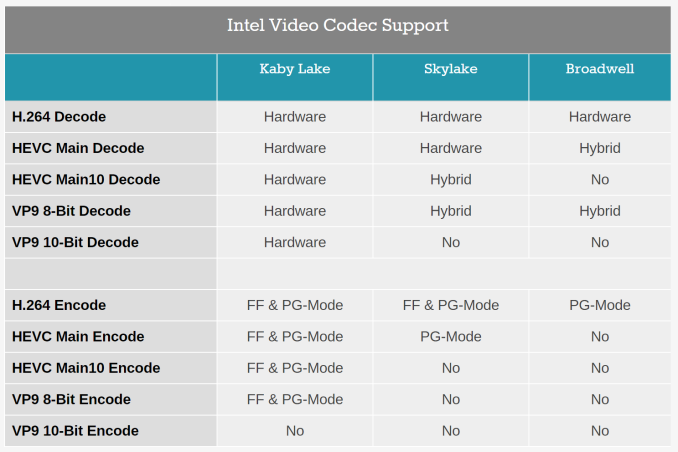
Intel Allows you to access their Intel GPU by using the VA-API, the Arch Linux wiki has a good deal of information on VA-API and VDPAU here.
Installing Drivers
Let’s install the VA-API with
sudo pacman -S libva-intel-driver
To actually test if VA-API works, we have to install another AUR package to get the vainfo binary.
sudo yaourt -S libva-utils
Now you should be able to run vainfo to get the supported profiles.
You should get an output like this.
libva info: VA-API version 0.40.0
libva info: va_getDriverName() returns 0
libva info: Trying to open /usr/lib/dri/i965_drv_video.so
libva info: Found init function __vaDriverInit_0_40
libva info: va_openDriver() returns 0
vainfo: VA-API version: 0.40 (libva )
vainfo: Driver version: Intel i965 driver for Intel(R) Kabylake - 1.8.1
vainfo: Supported profile and entrypoints
VAProfileMPEG2Simple : VAEntrypointVLD
VAProfileMPEG2Simple : VAEntrypointEncSlice
VAProfileMPEG2Main : VAEntrypointVLD
VAProfileMPEG2Main : VAEntrypointEncSlice
VAProfileH264ConstrainedBaseline: VAEntrypointVLD
VAProfileH264ConstrainedBaseline: VAEntrypointEncSlice
VAProfileH264ConstrainedBaseline: VAEntrypointEncSliceLP
VAProfileH264Main : VAEntrypointVLD
VAProfileH264Main : VAEntrypointEncSlice
VAProfileH264Main : VAEntrypointEncSliceLP
VAProfileH264High : VAEntrypointVLD
VAProfileH264High : VAEntrypointEncSlice
VAProfileH264High : VAEntrypointEncSliceLP
VAProfileH264MultiviewHigh : VAEntrypointVLD
VAProfileH264StereoHigh : VAEntrypointVLD
VAProfileVC1Simple : VAEntrypointVLD
VAProfileVC1Main : VAEntrypointVLD
VAProfileVC1Advanced : VAEntrypointVLD
VAProfileNone : VAEntrypointVideoProc
VAProfileJPEGBaseline : VAEntrypointVLD
VAProfileJPEGBaseline : VAEntrypointEncPicture
VAProfileVP8Version0_3 : VAEntrypointVLD
VAProfileVP8Version0_3 : VAEntrypointEncSlice
VAProfileHEVCMain : VAEntrypointVLD
VAProfileHEVCMain : VAEntrypointEncSlice
VAProfileHEVCMain10 : VAEntrypointVLD
VAProfileHEVCMain10 : VAEntrypointEncSlice
VAProfileVP9Profile0 : VAEntrypointVLD
VAProfileVP9Profile0 : VAEntrypointEncSlice
VAProfileVP9Profile2 : VAEntrypointVLD
VLD means we have hardware accelerated media decoding.
Media players
I have gone through quite a lot of media players trying to get it to use the VA-API, the ones which are apparently supported apparently
Gstreamer - https://gstreamer.freedesktop.org/modules/gstreamer-vaapi.html
QtAV which uses FFmpeg http://www.qtav.org/
mpv a fork of Mplayer https://mpv.io/
In the end I was only able to get mpv work with hardware video acceleration with VA-API.
MPV
So MPV out of the box doesn’t actually use VA-API cause the developers don’t seem to like it.
Quote from their wiki.
This driver is for compatibility with crappy systems.
Unfortunately we are left to work with it. There seem to be two modes/APIs in VA-API, one EGL and the other is GLX mode. The GLX mode doesn’t render at full color and it’s the only that seems to work right now. The EGL API doesn’t work.
vim ~/.config/mpv/mpv.conf
The magic line you need to add is
hwdec=vaapi
You can also add in the line below for higher quality, though be warned that 4k videos start stuttering.
profile=opengl-hq
CPU usage went down from about 120% with full CPU rendering of a 4k youtube video, to about 20% after it started using the GPU.